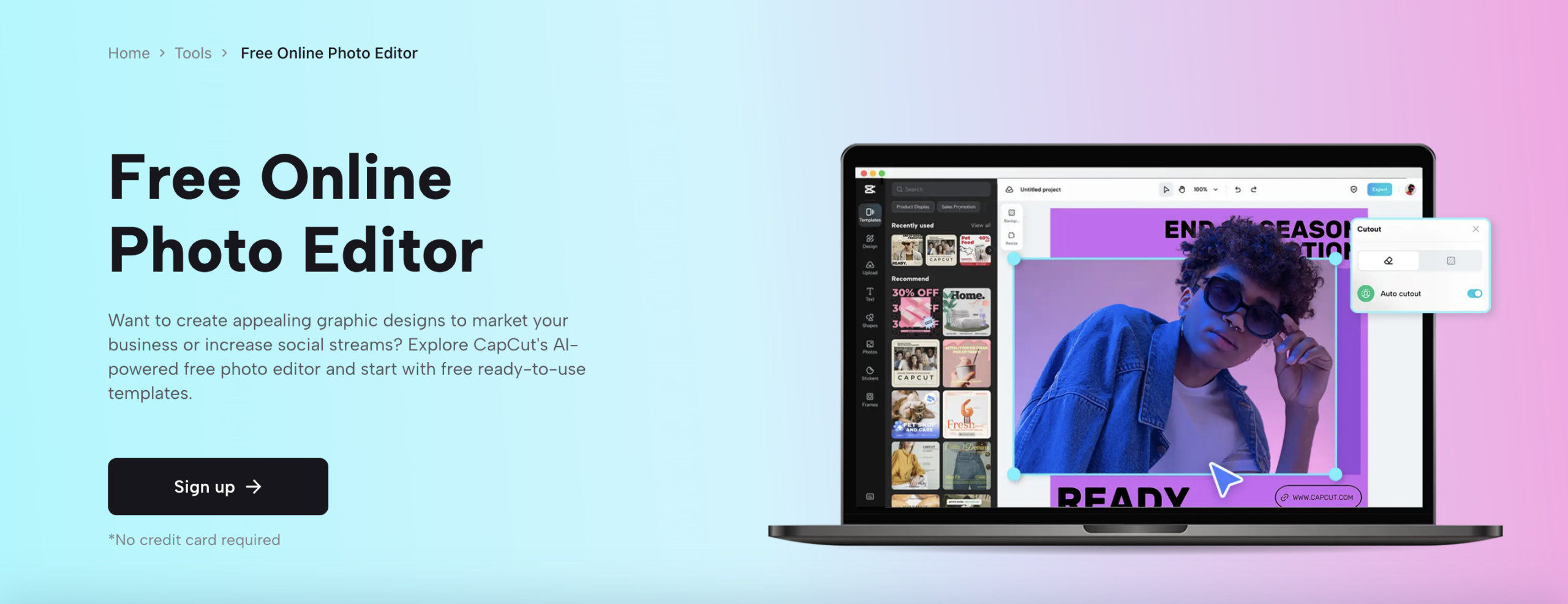In the vast realm of digital content creation, images are the backbone of visual storytelling. Whether you are a social media enthusiast, a blogger, or a business owner, the ability to resize images seamlessly is a skill that can elevate your content to new heights. This is where AI picture creator can help. In this article, we’ll explore the magic of the CapCut Image Resizer tool, a free online resource that transforms the tedious task of image resizing into a creative and effortless endeavor. Transform your snapshots into masterpieces with the intuitive features of CapCut’s advanced online photo editor along with the image resizer tool.
Unleashing the Power of CapCut Image Resizer
Picture this: you’ve captured a perfect moment, but it needs to conform to the specific dimensions of Instagram or Facebook. Enter CapCut Image Resizer, a user-friendly, AI-powered tool that takes the hassle out of resizing images without compromising quality. The tagline, “Resize and Conquer,” perfectly encapsulates the essence of this tool, positioning users to conquer the digital landscape with visually stunning content tailored for various platforms.
-
The Art of Auto-Layout
CapCut’s secret weapon is its AI-powered auto-layout feature, a game-changer in the world of image resizing. The conventional process of manually adjusting dimensions is replaced with a single click on the “Auto-layout” toggle. This feature automatically adapts your images to fit the aspect ratios of different formats, such as Instagram posts, Facebook stories, YouTube thumbnails, and more.
This goes beyond mere resizing; it’s a dance of pixels orchestrated by artificial intelligence, ensuring your content retains its visual appeal across diverse social platforms. No longer do content creators need to grapple with the technicalities of resizing; instead, they can focus on the creative aspects of their work.
-
Breaking Down Barriers to Creativity
One of the most liberating aspects of CapCut Image Resizer is its commitment to accessibility. The tool proudly declares, “No credit card required,” affirming that creative expression should be unhindered by financial constraints. This democratization of image resizing empowers users, from seasoned professionals to aspiring amateurs, to experiment and innovate without worrying about hidden costs.
-
Fueling Creativity with Abundance
CapCut doesn’t stop at just resizing; it takes your creative journey to the next level with an extensive library of templates and media assets. These resources act as building blocks for your imagination, allowing you to transcend the limitations of a blank canvas. The tool becomes not just an image resizer but a content creation companion, offering a plethora of options to breathe life into your visual narratives.
-
CapCut’s Workspace
The concept of a “Workspace” within CapCut is akin to having your content creation machine. It provides a centralized view of completed and ongoing tasks, streamlining your workflow. The “taskbar” feature allows you to track your progress efficiently. With seamless integration into social media platforms, CapCut enables you to share your creations directly, bridging the gap between imagination and audience. Visit sticker maker if you want to create stunning stickers for yourself.
Benefits of AI Image Resizer: A Closer Look
CapCut’s AI image resizer is not just a tool; it’s a catalyst for workflow enhancement. Let’s delve into how resizing images can transform your content creation process:
-
Online Image Resizer for Social Media Posts
In the fast-paced world of social media, staying on top of posting schedules is crucial. CapCut’s online image resizer ensures that your content aligns with the ever-evolving trends of platforms like Instagram, Facebook, TikTok, and more. By selecting premade-size templates, creating media posts, stories, or thumbnails becomes a breeze. The result? Your content resonates with your audience, driving engagement and building a stronger online presence.
-
Resize Image for Website Optimization
Websites are the digital storefronts of the modern era. Captivate your audience by optimizing your website with stunning images that complement its aesthetics. CapCut’s free image resizing tool allows you to create content that is not only visually appealing but also responsive to various devices. From desktops to smartphones, your website becomes a user-friendly experience, inviting visitors to explore and engage.
-
A Journey Through Creativity
CapCut doesn’t just cater to solo images; it’s a gateway to collage creation. The free online image resizer opens up avenues to weave together moments and memories into visually striking collages. Unleash your creativity, relive experiences, and share your artistic expressions with friends and family across your preferred platforms.
The Three-Step Symphony: Resizing Images with CapCut
Now that we’ve uncovered the wonders of CapCut Image Resizer let’s walk through the three-step symphony of effortless image resizing:
-
Step 1: Upload Image
Begin your creative journey by opening CapCut and navigating to ‘New Image’ on its workspace. Choose a blank canvas and effortlessly upload your image from your computer, cloud storage, Google Drive, or Dropbox.
-
Step 2: Resize Image
CapCut offers a spectrum of options for resizing. Customize image dimensions by inputting your desired width and height values, opt for the ‘Original Size,’ select fixed image sizes tailored for Instagram or Facebook, or toggle the ‘Auto Layout’ for a touch of AI magic. Dive into additional editing options to enrich your image content further.
-
Step 3: Export & Share
With your resizing masterpiece complete, preview the final look. Click ‘Export’ to download the image, which is ready for sharing across social platforms or storing it for later use. It’s a seamless process that transforms the once cumbersome task of image resizing into a creative endeavor.
Conclusion: Conquer Creativity with CapCut Image Resizer
In the vast expanse of digital content creation, CapCut Image Resizer emerges as a beacon of creativity, breaking down barriers and transforming mundane tasks into artistic expressions. The AI-powered auto-layout, an abundance of templates, and a user-friendly interface redefine image resizing, making it a delightful journey rather than a daunting chore.
As you resize and conquer with CapCut, you’re not just adjusting pixels; you’re sculpting narratives, creating visual symphonies, and leaving an indelible mark on the digital canvas. Embrace the power of effortless image resizing, and let your creativity soar to new heights. With CapCut Image Resizer, the world becomes your canvas, and the possibilities are as limitless as your imagination.