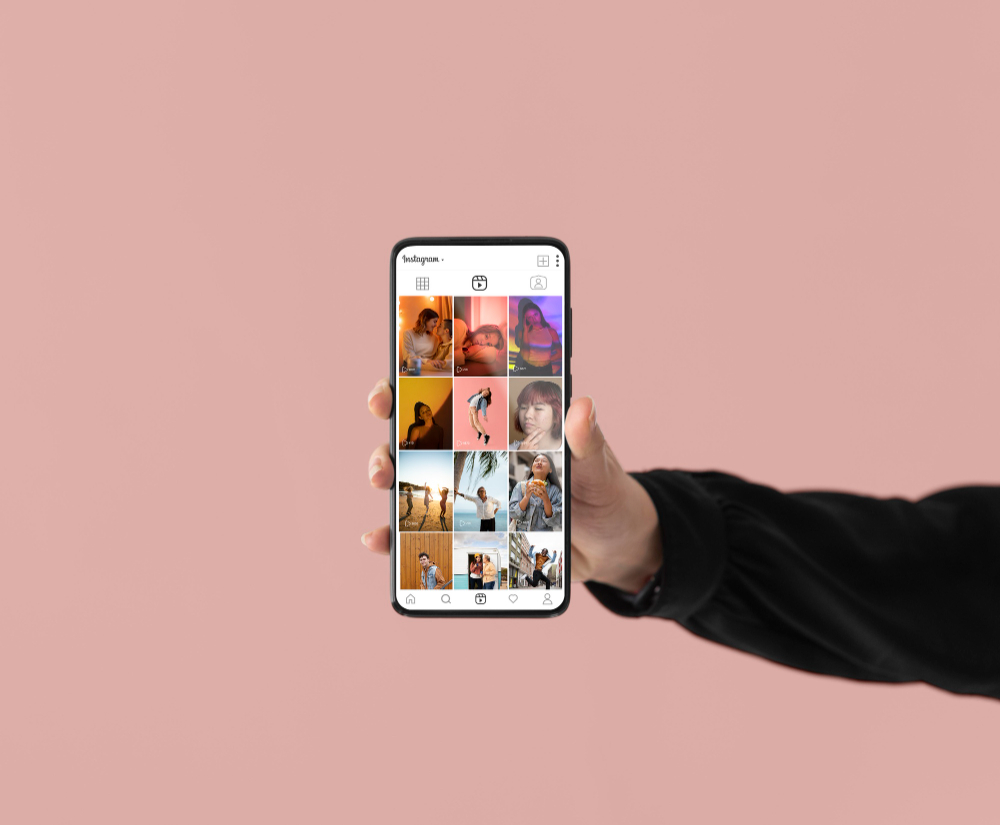In the ever-evolving world of social media, understanding the technical underpinnings of platforms is essential for developers and marketers alike. Whether you’re just starting out or looking to deepen your knowledge, comprehensive resources like instagram api documentation provide valuable insights into how to integrate Instagram’s features into your applications. This guide is designed to give you a general overview of the Instagram API, covering everything from its key features to common challenges you might face during integration.
Key Features and Functionalities of Instagram API
The Instagram API offers a range of functionalities that empower developers to build innovative applications and enhance user experiences. Some of the main features include:
- Content Retrieval:
Access images, videos, and associated metadata to build engaging galleries and feeds. - User Insights:
Obtain detailed analytics and engagement metrics to better understand your audience’s behavior. - Media Management:
Automate posting, update captions, and manage content schedules, ensuring that your Instagram presence remains active and relevant. - Hashtag and Location Tracking:
Monitor trends and discover content based on specific hashtags or locations, which is particularly useful for marketing campaigns and event promotion. - Real-Time Data:
Stay updated with the latest activity by receiving notifications for new comments, likes, or mentions.
These features enable developers to create applications that not only retrieve data but also interact dynamically with the Instagram platform, ensuring that the user experience is both rich and responsive. Moreover, by tapping into these functionalities, businesses can streamline their social media strategies and achieve more targeted engagement.
Understanding API Authentication and Permissions
Authentication is a critical component of any API integration, and the Instagram API is no exception. Proper authentication ensures that only authorized users have access to data and functionalities. Here are some essential points to understand about API authentication and permissions:
- OAuth 2.0 Protocol:
Instagram employs the OAuth 2.0 protocol, a robust and widely used framework that ensures secure authorization without exposing user credentials. - Access Tokens:
Once a user grants permission, the API issues an access token that must be included in subsequent requests. This token verifies the user’s identity and scope of access. - Permission Scopes:
Different levels of access are granted based on the permission scopes requested during the authentication process. These scopes determine which types of data and actions the application can perform on behalf of the user. - Security Best Practices:
It is vital to handle access tokens securely and implement measures such as token expiration, refreshing mechanisms, and secure storage to mitigate the risk of unauthorized access.
By understanding these core concepts, developers can design applications that respect user privacy while ensuring secure data transactions. This careful balance of functionality and security is crucial for maintaining trust and reliability in API-driven environments.
How Instagram API Helps in Content Management
Content management is at the heart of social media marketing, and the Instagram API provides tools that streamline this process. Whether you’re managing a personal profile or a business account, here’s how the API can help:
- Automated Posting:
Schedule posts in advance to maintain a consistent online presence without the need for manual updates. - Content Scheduling and Updates:
Easily update captions, modify media, or even delete outdated posts to keep your feed current and engaging. - Integration with Content Management Systems (CMS):
Many modern CMS platforms offer built-in support for the Instagram API, allowing for seamless synchronization of posts and analytics. - Batch Processing:
For applications that require handling multiple posts or media items, the API supports batch processing, reducing the overhead associated with individual requests. - Streamlined Workflow:
By automating routine tasks such as content uploads and metadata management, marketing teams can focus more on strategic planning and creative content development.
This approach not only enhances efficiency but also ensures that content remains fresh, consistent, and aligned with overall brand messaging.
Common Errors and Solutions When Using Instagram API
Despite the robust capabilities of the Instagram API, developers may encounter common issues that can disrupt integration. Being aware of these potential pitfalls—and how to resolve them—can save significant time and effort:
- Rate Limiting:
APIs often have restrictions on the number of requests that can be made within a given timeframe. To mitigate this, developers should:- Implement caching mechanisms.
- Batch requests where possible.
- Monitor API usage and adjust request frequency accordingly.
- Invalid Access Tokens:
Errors may occur if access tokens expire or are revoked. Regularly refreshing tokens and checking their validity can prevent interruptions in service. - Permission Denials:
If an application requests permissions that are not granted by the user, certain API calls may fail. Developers should:- Clearly communicate the required permissions during the authentication process.
- Handle permission errors gracefully in the application interface.
- Malformed Requests:
Sending incorrectly formatted API requests can result in error messages. It is important to:- Thoroughly read and follow the API documentation.
- Utilize available testing tools to validate request formats before deployment.
- Server Errors:
Occasionally, server-side issues might lead to unexpected errors. Implementing a robust error-handling mechanism that retries failed requests after a brief pause can help maintain application stability.
More about “common pitfalls” you can read here and follow the recommended solutions to overcome these challenges effectively.
In summary, the Instagram API offers a versatile set of tools that empower developers to integrate Instagram’s capabilities into their applications seamlessly. From content management to user engagement and robust authentication protocols, understanding these fundamentals is essential for anyone looking to leverage Instagram’s platform for innovative digital solutions. This guide provides a high-level overview designed to be accessible for developers of all skill levels while emphasizing general practices and strategies that apply across various use cases.
Whether you are integrating new features or troubleshooting common issues, a thorough understanding of the API’s documentation is your key to success. As you explore these functionalities, remember that continuous learning and adaptation are part of the evolving landscape of social media technology. By staying informed and proactive, you can create applications that are both engaging and resilient in the face of technological challenges.