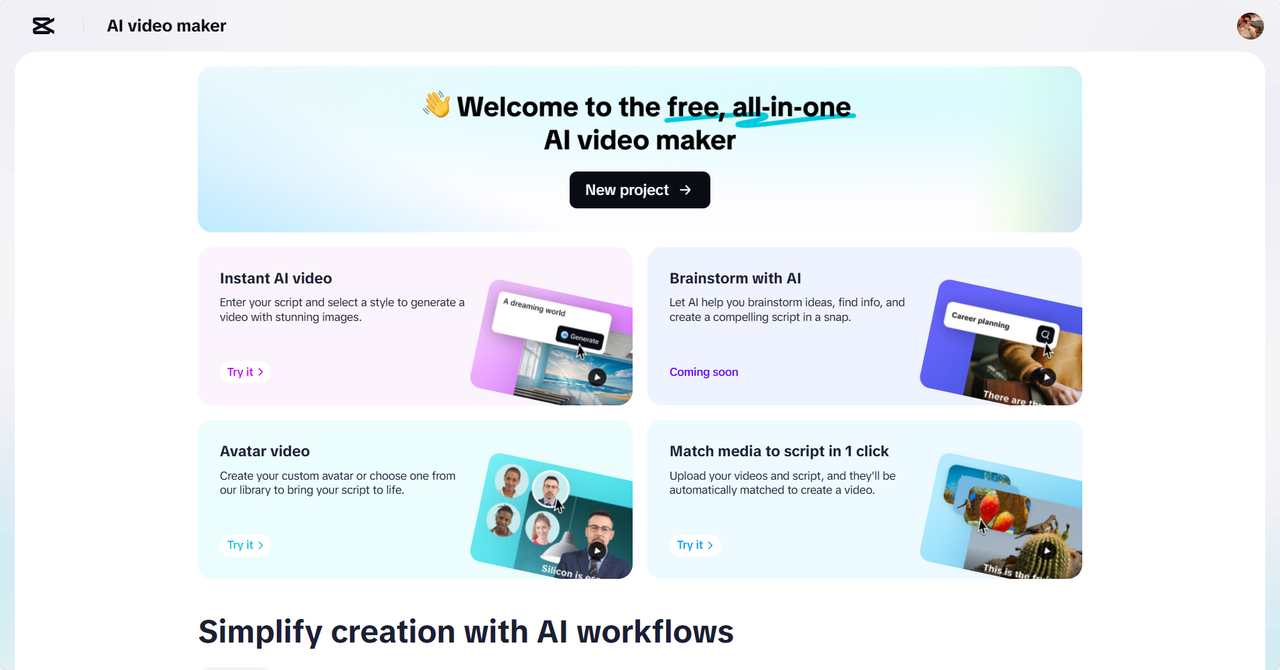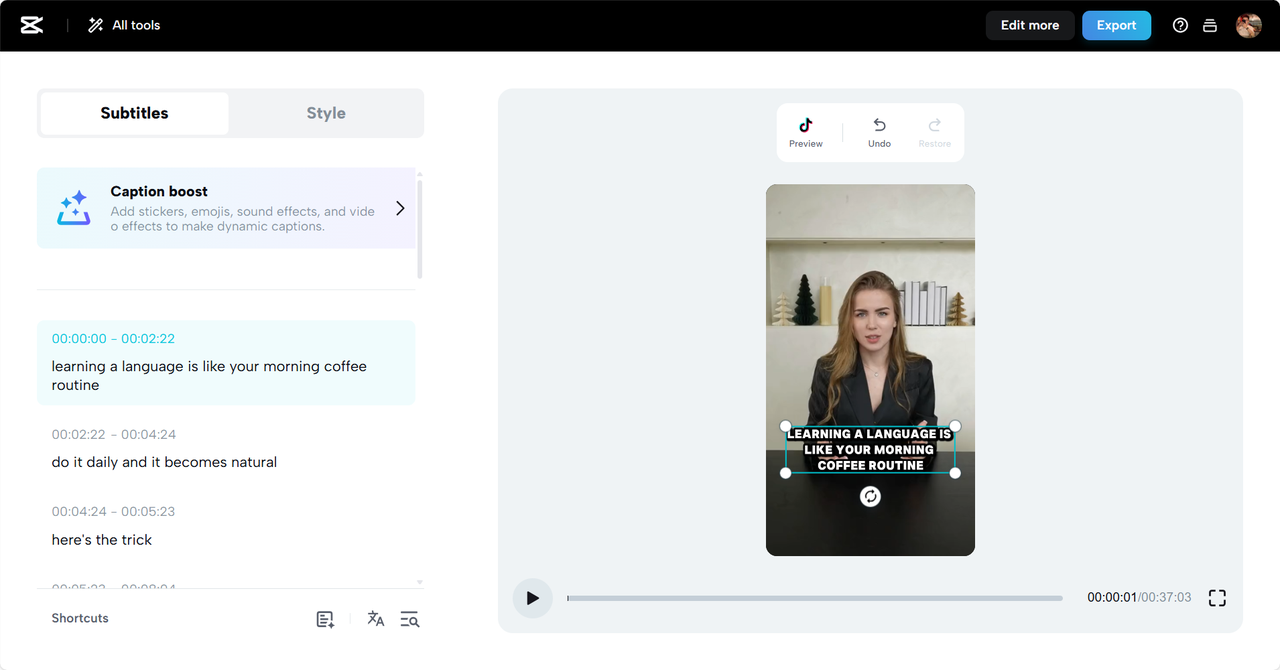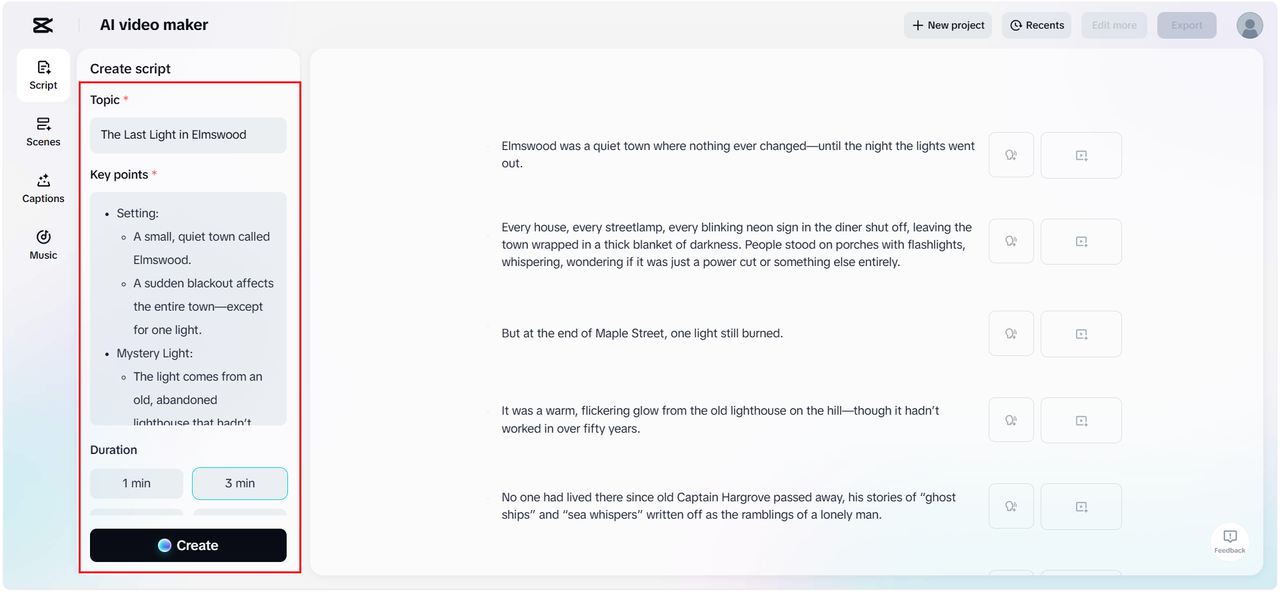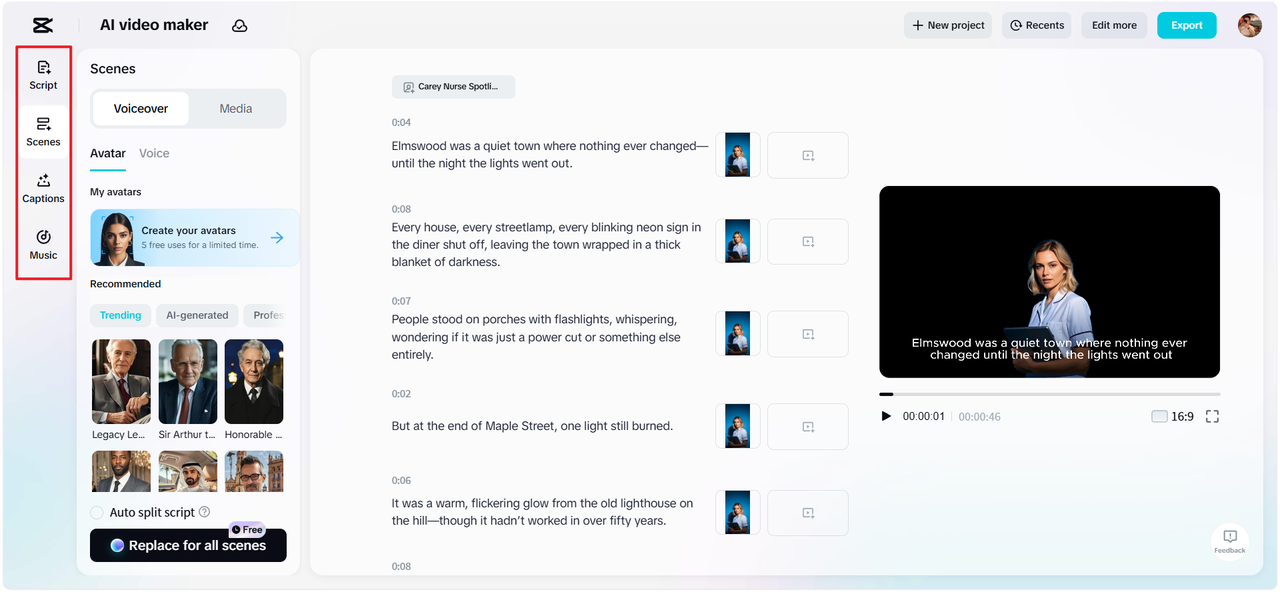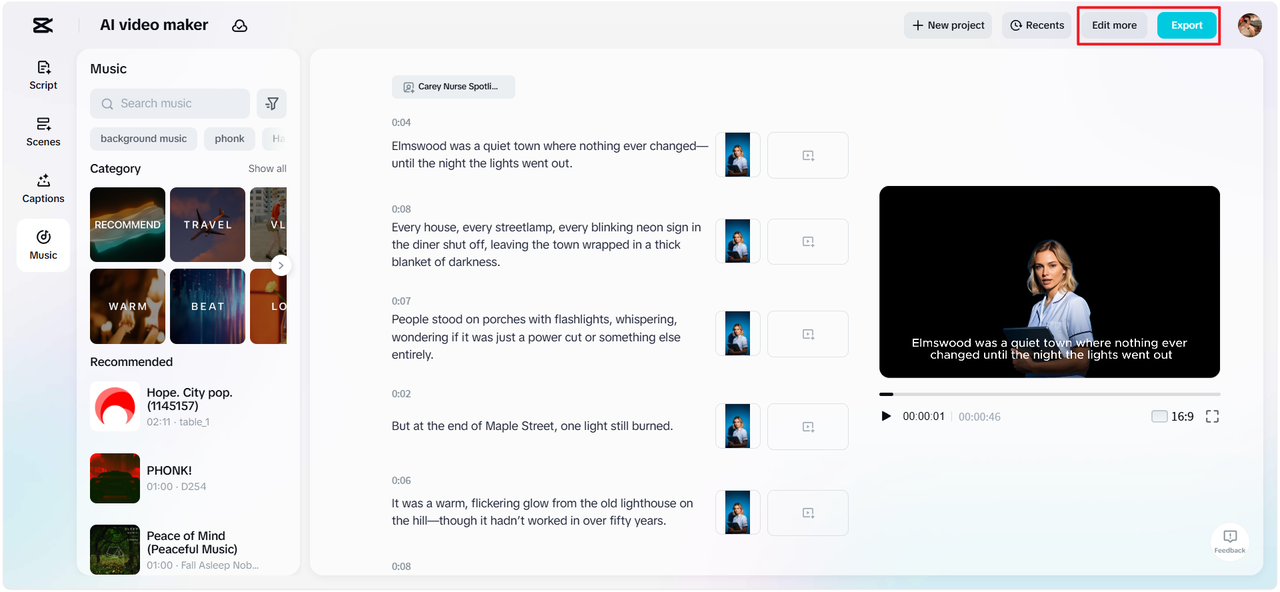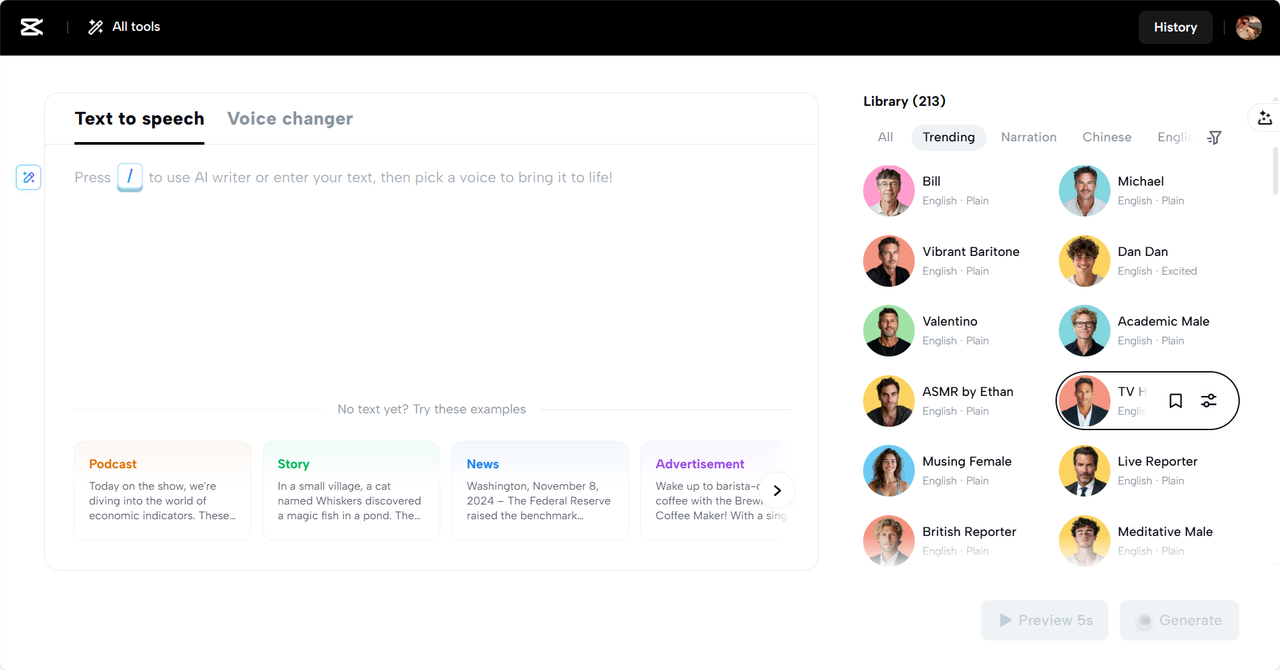You need to turn traditional pitches into compelling visual stories to stay competitive. Visual storytelling holds attention, develops emotional connection and enhances retention. No longer reserved for production studios, this is a transformation. Tools like CapCut Web make it possible for anyone to create high-quality videos. Democratizing storytelling, the CapCut Web’s AI video maker has made it faster and more accessible.
Why Visual Storytelling Is Crucial for Campaign Success
In today’s world, you have only seconds to make an impression. The reason why visual content drives better results than static text is that it engages both emotion and logic. Videos draw people’s attention longer and the information is taken in more easily with less effort. Emotional pull helps build trust and connection with audiences.
It also improves information retention. Video is often better at conveying a message than text because people remember more of the message from watching a video. For a pitch that relies on recall and persuasive messaging, that makes it especially powerful.
Regardless, video content on digital platforms or social media tends to get more engagement. Video posts are liked, shared, and commented on more. However, video-based pitches are more likely to be seen, remembered, and acted upon.
Transitioning from Traditional Campaign Pitches to Dynamic AI Videos
Slide decks and PDFs are rarely effective. Static presentations are far too linear, long and text-heavy to grab and keep attention.
On the other hand, dynamic video pitches have a narrative flow. They make you feel as though you’re in their vision, incorporating visuals, voice and emotion into a unique experience.
This makes things easier for artificial intelligence. AI can speed up your video production and deliver your content at scale. So an ai video maker like CapCut Web is so needed. This gives you the tools to bring your pitch to life with things that look professional but without the expense or complexity.
Leveraging CapCut Web to Craft Campaign Stories
CapCut Web provides a powerful browser-based platform with intuitive controls. You get creative freedom while maintaining simplicity. Whether you’re new to video or a seasoned marketer, it lets you produce polished content quickly.
The platform allows you to control brand tone, visuals, and pacing. You can select or create custom avatars to represent your campaign’s persona. Voiceovers and music options give your video the right mood. This customization ensures your message aligns with your goals and branding.
The built-in AI caption generator enhances clarity and accessibility. You can craft videos that are inclusive and easy to follow, even in silent mode. With these tools, your campaign message becomes clear, consistent, and compelling.
Steps to Turn Campaign Pitch Into Visual Story Using CapCut Web
Step 1: Write your campaign pitch script
To start with at the “Script” feature in the CapCut Web, enter in the input section “Topic” and “Key points” to let the AI video maker know what you want to say within the video script. Create everything perfect and click the button “Create”. After clicking “Create,” a script will be generated.
Step 2: Edit your campaign video
Click on the “Scenes” button to put a voiceover on each part of your script. Here, you can create AI avatars for your video or select from large collections of pre-made designs. If you only wish to provide voice to your script, select the “Voice” page and use the preferred voice option. After that, click on “Apply for all scenes.” Click to add Creative Captions style to your video under “Captions”. Furthermore, you can enhance your video even more with a massive collection of music stocks in the “Music” library.
Step 3: Export or fine-tune your pitch
Preview your final video output. If you are satisfied with your content, click on the button “Export” and adjust your exporting options for perfect saving. In case you want to shine up your video further, hit the button “Edit more” and you will be directed to the main online video editing interface of CapCut Web. Transform your video visual with creative graphics, filters, and stock elements.
How to Align Storytelling with Campaign Goals Using AI Features
AI scene detection helps structure your video to match your campaign narrative. Pairing the right AI avatars with your campaign personas creates relatability. Emotion and tone detection features ensure your delivery remains consistent and impactful.
Use visual metaphors and accurate captions to simplify complex ideas. The text to speech free feature allows you to maintain a professional tone without hiring voice talent. These tools make it easier to align every element of your video with your campaign objectives.
Tips to Maximize Engagement in Pitch Videos
Begin with a strong hook. Use CapCut Web’s script ideation tools to find a unique angle. A compelling start captures immediate interest. Keep your brand front and center. Incorporate logos/slogans, or motion graphics throughout your video. These reinforce brand identity and credibility. Maintain professionalism using high-quality visuals, AI-generated voices, and royalty-free music. Each element should work together to elevate your message and impress viewers.
Conclusion
AI-powered video creation has changed how campaign pitches are delivered. Now, you can transform ideas into immersive stories that engage and persuade.
CapCut Web gives you the tools to make professional-quality videos without a production team. With the right mix of visuals, AI features, and storytelling, your campaign pitch can stand out, connect emotionally, and drive results.