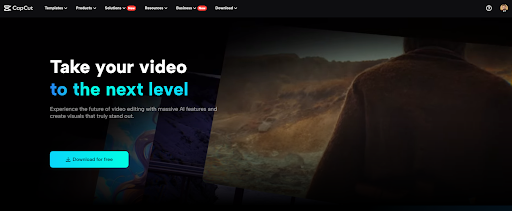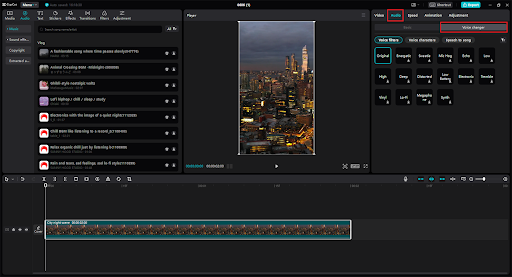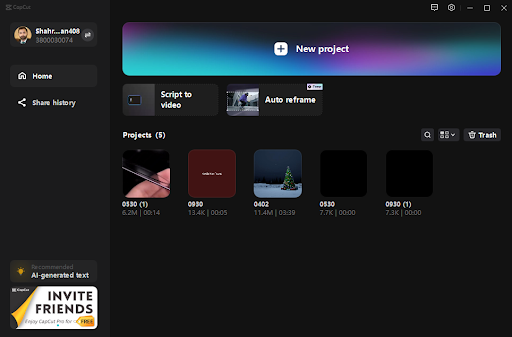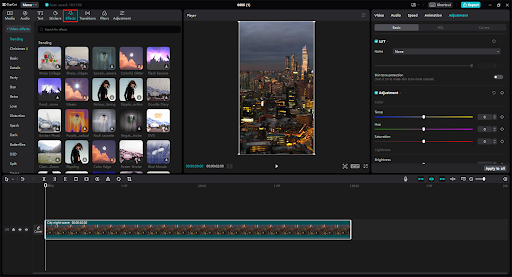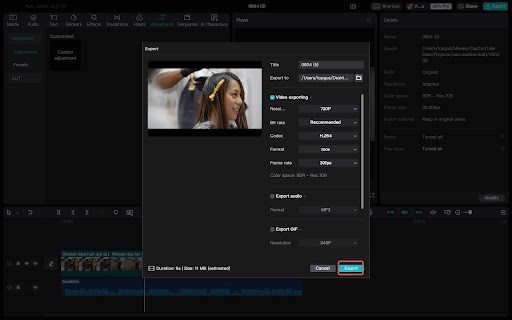Do you need help meeting the challenges of the new generation of video editing? Do you feel frustrated when your current software is clunky and slows down your workflow? Just picture being able to take all of your tapes and raw footage and turn them into beautiful masterpieces with ease. Thanks to CapCut Desktop Video Editor, this is not a mere fantasy. Welcome to the absence of mindless scrolling and multiple submenus. Imagine yourself gliding through sophisticated interfaces that are aimed at optimizing your processes and no more time spent looking for the suitable feature or struggling with ineffective or complicated functionality. With CapCut Desktop video editing software, your creativity is once again free to roam. Are you ready to take your editing to the next level? Now let me tell you in detail why the CapCut Desktop editor is the one you have been waiting for.
Why CapCut Desktop Editor Stands Out in the World of Video Editing Software?
Here are the reasons that make CapCut Desktop Editor unique in the world of video editing software. This is an effective tool that has a set of functions that will be useful for both newcomers and experienced video editors.
Multiple Editing Features
With CapCut Desktop Editor, you can complete basic video editing operations without hassle. Crop, trim, flip, and rotate your videos to capture the right frame. Flip and reverse your clips for interesting transformations. Shrinking or enlarging your video elements, as well as moving and repositioning them, is easy. It also allows you to tweak the color of your videos to perfection so that your content matches your vision.
Built-in AI Tools
CapCut Desktop Editor is equipped with sophisticated artificial intelligence features that enrich the editing process. The Relight feature allows you to control the lighting in your videos, even in scenes that may have been shot in poor lighting. The slow motion feature makes smooth slow motion possible in all your videos to capture attention. Removing background helps you eliminate backgrounds easily with one click. The working of these features is mainly possible through AI.
Audio Editing
Audio editing in CapCut Desktop Video Editor includes a variety of options. This implies that through the voice changer feature, users can creatively change voices. You have multiple options to choose high-pitched pitch, low-pitch voice, as well as filters. Effortlessly provide your videos with professional-sounding narrations. To achieve excellent and clear audio, filter out all the background noise. Match loudness between scenes for a uniform viewing experience. CapCut provides creators with flexible choices of audio editing, helping them create exciting videos with excellent sound production.
Vast Media Resources
It offers video templates, stock music and sound effects, and numerous effects that are available to you within CapCut Desktop Editor. Transition and filter options can also be used to enhance your videos. The choice of animations enables you to revitalize your projects and take your content to the next level using business-like animations. With such a wide range of options, you don’t need to go elsewhere to find what you need to make amazing videos.
List of Video Import and Export Formats
Similar to other media editing software, CapCut Desktop Editor has numerous input and output formats. You can import videos in various formats, such as MP4, MOV, M4V, and FLV. When you’re ready to export your finished project, you can choose between MP4 and MOV formats. This characteristic makes the program compatible with all sorts of devices and platforms.
Mastering CapCut Desktop: A Step-by-Step Guide to Video Editing
Step 1
First, download the CapCut desktop video editor. Open the editor. Click on Open new project and upload the video clip. You can do so by dragging and dropping or selecting the file from your PC.
Step 2
After adding the video, you can begin editing. All the features are located on the main interface, on the top menu bar. You can add or tweak video effects and filters, add light, reduce noise, and play with transitions to make a unique and memorable video.
Step 3
After finishing and reviewing the editing part, you can download it by exporting it. You can also share it directly on TikTok and YouTube.
Conclusion
CapCut Desktop Video Editor can revolutionize the way you edit your videos, offering a transformative experience for both beginners and advanced users. With access to a vast array of media resources, CapCut provides everything you need to enhance your video projects. The AI tools integrated within CapCut seamlessly augment your videos, adding professional touches and dynamic elements effortlessly. The editor’s support for comprehensive formats guarantees compatibility, making it versatile for any project requirement.
Whether you’re new to video editing or a seasoned pro, CapCut Desktop Editor offers powerful tools and an intuitive workflow to help you create stunning, viral videos with ease. Discover how CapCut can elevate your video editing game and make your content shine.